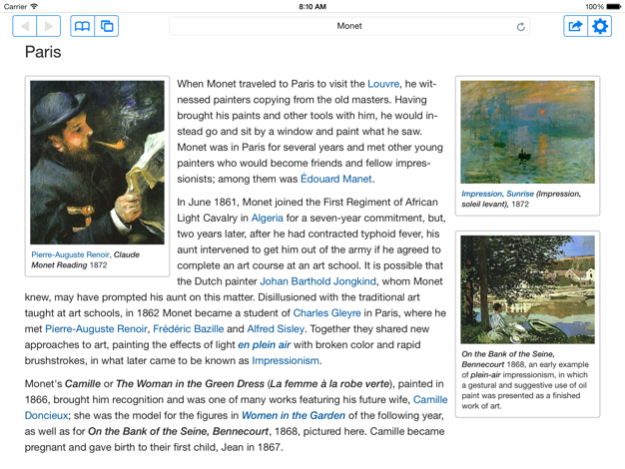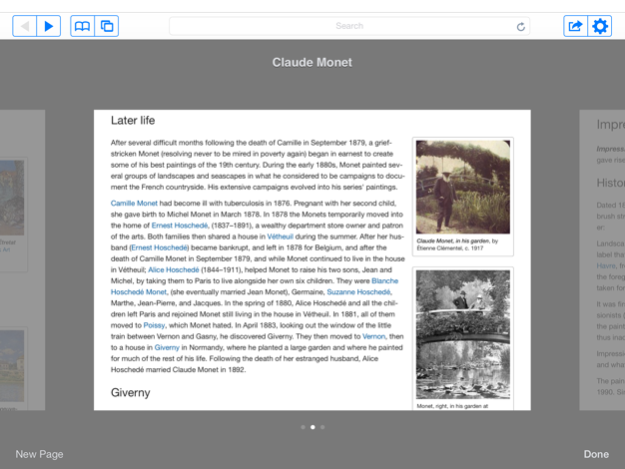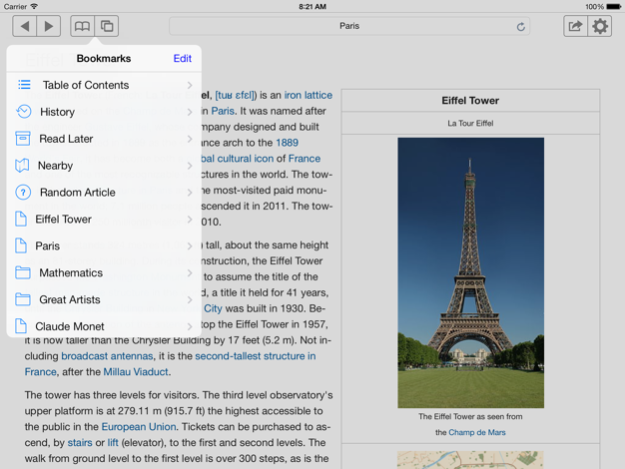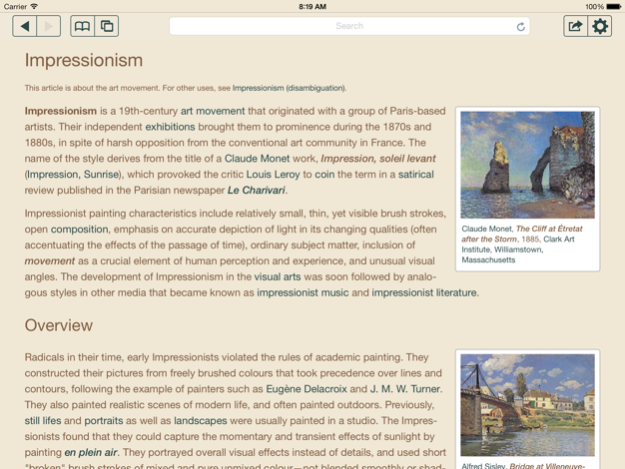Wiki Offline 2 — Take Wikipedia With You 2.1
Paid Version
Publisher Description
Wiki Offline is a beautiful Wikipedia™ reader that does not require internet. It has been lovingly rebuilt from scratch for iOS 7. If you're a traveller or a knowledge lover, this is your hitchhiker's guide.
Brief Highlights:
◆ Enjoy the full text of Wikipedia articles
◆ Works on an airplane, in a submarine, or anywhere else. No internet required.
◆ Minimalist redesign for iOS 7 brings content from and center
◆ Organize your searches into bookmarks and folders
◆ Full page history, reading queue, and table of contents help you navigate
◆ Personalize the font, brightness and color theme
◆ Available in English, Chinese, Italian, Arabic, Czech, Spanish, Russian, Dutch, Portuguese, Norwegian, Turkish, Thai, Polish, French, Hungarian, Farsi, Japanese, Hebrew, Korean, Swedish, Danish, Slovak and more!
Notes:
◆ Requires WiFi for the initial download. Email support for instructions on how to download the files and transfer them through your computer
◆ Requires at least 4GB for the full English database
◆ Database updates and additional languages available with a subscription (in-app purchase required).
Tips:
◆ Tap the status bar (top of the screen) to scroll ot the top of an article
◆ Double tap in an article to switch to full screen mode
◆ Pull down on the language list in the settings to check for updates
WIKIPEDIA is a trademark of the Wikimedia Foundation. We are not endorsed by or affiliated with the Wikimedia Foundation.
1% of net profits derived from the sale of this app will be donated to the Wikimedia Foundation.
Jun 18, 2015
Version 2.1
This app has been updated by Apple to display the Apple Watch app icon.
- New App Icon
About Wiki Offline 2 — Take Wikipedia With You
Wiki Offline 2 — Take Wikipedia With You is a paid app for iOS published in the Reference Tools list of apps, part of Education.
The company that develops Wiki Offline 2 — Take Wikipedia With You is Avocado Hills, Inc.. The latest version released by its developer is 2.1.
To install Wiki Offline 2 — Take Wikipedia With You on your iOS device, just click the green Continue To App button above to start the installation process. The app is listed on our website since 2015-06-18 and was downloaded 18 times. We have already checked if the download link is safe, however for your own protection we recommend that you scan the downloaded app with your antivirus. Your antivirus may detect the Wiki Offline 2 — Take Wikipedia With You as malware if the download link is broken.
How to install Wiki Offline 2 — Take Wikipedia With You on your iOS device:
- Click on the Continue To App button on our website. This will redirect you to the App Store.
- Once the Wiki Offline 2 — Take Wikipedia With You is shown in the iTunes listing of your iOS device, you can start its download and installation. Tap on the GET button to the right of the app to start downloading it.
- If you are not logged-in the iOS appstore app, you'll be prompted for your your Apple ID and/or password.
- After Wiki Offline 2 — Take Wikipedia With You is downloaded, you'll see an INSTALL button to the right. Tap on it to start the actual installation of the iOS app.
- Once installation is finished you can tap on the OPEN button to start it. Its icon will also be added to your device home screen.